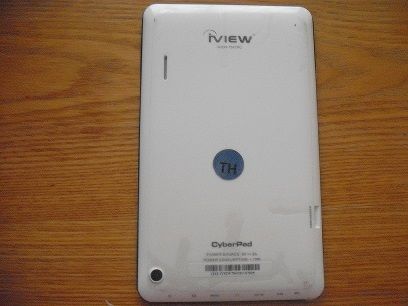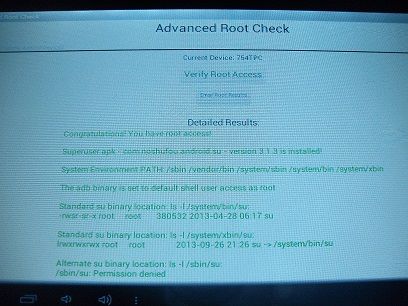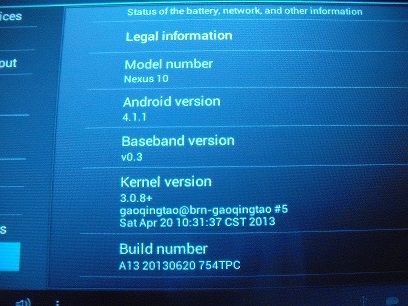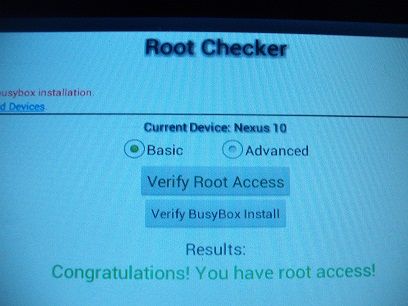1. USB debuging on
2. Root manualy with CF-Auto-root (flashed via ODIN in PDA section)
3. *#7284# - set "UART" to PDA (Default is PDA)
4. *#0808# - set "USB" to AP (Default is AP) ,,,, set "USB settings" to DM+MODEM+ADB (Default is MTP)
5. *#9090# - select "[4]DM over UART(*)" ,,,, phone will reboot.
6. Connect phone with usb (install drivers if needed)
7. Select box comport in z3x
8. Repair button in z3x, fill IMEI.
Phone will check for root, write data, then it will reboot. After reboot connect phone with c3300k microUART rj45 cable (if its stuck on "Checking phone at COMxx..." then quickly *#9090# - "DM over UART", u should have enough time to reboot phone while z3x still searching on comport). z3x will write IMEI and reboot phone. All done!. Phone may search for network little bit longer but it will sign into network after while (max 2mins).
I was experiencing some troubles to get 3G working properly. However, after flash of firmware and wipe data and cache afterwards everything works as it should, expect that phone is searching for network one minute, max two (WEIRD).
LOG:
2. Root manualy with CF-Auto-root (flashed via ODIN in PDA section)
3. *#7284# - set "UART" to PDA (Default is PDA)
4. *#0808# - set "USB" to AP (Default is AP) ,,,, set "USB settings" to DM+MODEM+ADB (Default is MTP)
5. *#9090# - select "[4]DM over UART(*)" ,,,, phone will reboot.
6. Connect phone with usb (install drivers if needed)
7. Select box comport in z3x
8. Repair button in z3x, fill IMEI.
Phone will check for root, write data, then it will reboot. After reboot connect phone with c3300k microUART rj45 cable (if its stuck on "Checking phone at COMxx..." then quickly *#9090# - "DM over UART", u should have enough time to reboot phone while z3x still searching on comport). z3x will write IMEI and reboot phone. All done!. Phone may search for network little bit longer but it will sign into network after while (max 2mins).
I was experiencing some troubles to get 3G working properly. However, after flash of firmware and wipe data and cache afterwards everything works as it should, expect that phone is searching for network one minute, max two (WEIRD).
LOG:
Code:
Selected model: I9505 Selected port: COM18 Z3X BOX Serial Port Selected port speed: 115200 Searching ADB device... OK Reading phone info... Model: GT-I9505 Android version: 4.2.2 Product code: Not Active Phone version: I9505XXUAMDM PDA version: I9505XXUAMDM CSC version: I9505OXXAMDB IMEI: Unknown Checking Super user right... true Writing data to phone... OK Rebooting phone... OK Now connect phone to UART cable Checking phone at COM18 OK Reading phone info... Model: GT-I9505 Country code: O2U Cal date: - Factory SW: I9505XXUAMDM Unique number: CAF00D0198EE940 Memory phone: - Bypass MSL... OK Repairing IMEI... OK Rebooting... OK Repair done Done with Samsung Tool v.14.9

 N7100 Copy MTK Android Factory Rom
N7100 Copy MTK Android Factory Rom