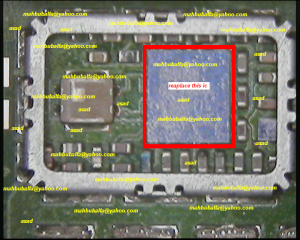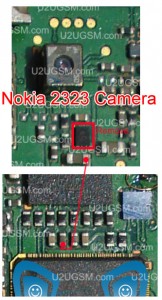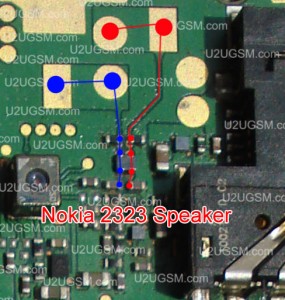Nokia 105 have dual sim options. So it have two sim jacks and two sim
ic and then tracks are going to a single main ic.To solve insert sim
problem in Nokia 105 you can see diagram bellow and follow all these
steps and tricks that I am going to write bellow in this post.Nokia 2320 Classic Not Not Charging Problem Solution Jumpers

As in above diagram you can see there are a few different color lines that show sim function track and path. After dis assembly clean all these parts with electronics cleaner and apply smooth heat so that it can be dry completely.
Check all these tracks and apply jumpers if any of them is missing. A zoom image of each sim is also given so that you can learn how to short sim ic. Jumper solution for Sim ic. How to Solve Insert sim problem in Nokia 105 without sim ic.

As in above diagram you can see there are a few different color lines that show sim function track and path. After dis assembly clean all these parts with electronics cleaner and apply smooth heat so that it can be dry completely.
Check all these tracks and apply jumpers if any of them is missing. A zoom image of each sim is also given so that you can learn how to short sim ic. Jumper solution for Sim ic. How to Solve Insert sim problem in Nokia 105 without sim ic.